Top 3 Screen Mirroring App For Android – Take Full Control of Your Phone on PC Right Now!

Top 3 Screen Mirroring App For Android – Take Full Control of Your Phone on PC Right Now!
Since the update of Youtube that allow you to automatically mirror your screen to your PC or Smart TV, many people have been searching for the same app that could screen mirroring. So here to answer your problem, we will give you a list of android screen mirroring app, and some of it even got a screen video recorder which is used for making a Youtube video. Check them out!
1. Screen Steam
Description
Screen Stream Mirroring is the most powerful app for mirroring and broadcasting your Android screen and audio in real time !
You can share your screen “live” just like a dual screen to any device or pc on the same network through media player, web browser, Chromecast, and UPnP / DLNA devices (Smart TV or other compatible devices).
You can make powerful presentation for work, education, or gaming. You can live broadcast everything to Twitch, Youtube Gaming, Facebook, Ustream, and any other internet popular streaming servers: perfect to broadcast your favorite games. You can also record it to video files.
2. ApowerMirror
Description
ApowerMirror is a powerful screen mirroring application to stream Android & iOS screen to Windows computer or Mac. Moreover, it allows you to remotely control Android devices on the computer using mouse and keyboard.
This app can display Android device screen on the computer or the projector. Besides, you can take full control of the screen with mouse and keyboard. Therefore, you are able to share PPT to your colleagues, enjoy movies on a bigger screen or play phone games such as Clash of Clans, Clash Royale, and Hearth Stone on PC.
3. Mirror GO
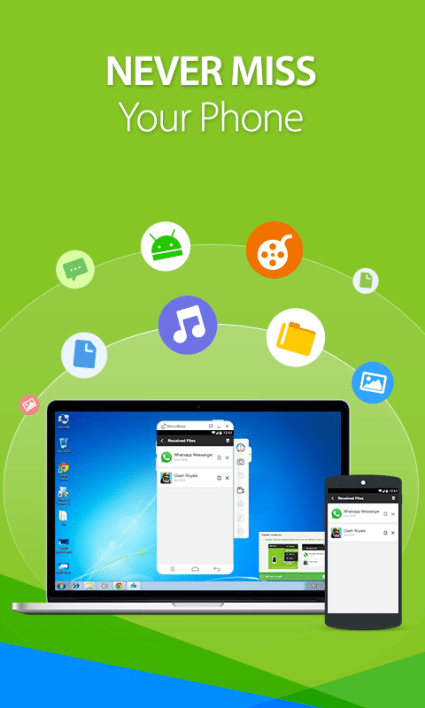
Description
MirrorGo – Screen capture for recording your device’s screen to video
MirrorGo is the new and best way ever to mirroring your Android device screen to PC seamlessly. Start using your favorite mouse and keyboard to take full control of Android phone on PC right now!
Seamlessly Android to PC mirror makes it possible to get best game experience by playing Android games on a much bigger screen. Easily take real-time Android screen and watch videos, pictures from desktop. Fully compatible with all of the Android applications available in Android app markets.
You could also capture real-time Android screen snapshot and record screen history. Easily save and share the Android screen records with your friends. Support all Android devices, no root access.
