5 Best Apps to Sign Documents on Your Phone

Here are some of the best apps to sign documents on your phone. With the advancements in technology, signing important documents has never been easier. Gone are the days of printing, faxing, and mailing physical documents. Now, with just a few taps on your phone, you can fill, sign, and send any form fast and reliably.
The best apps for this purpose allow you to snap a picture of a paper form and fill it in on your phone or tablet, then e-sign and send. This eliminates the need for any physical document and makes the process quick and convenient. So if you are looking for one, here are the 5 best app to sign documents on your phone.
5 Best Apps to Sign documents on Your Phone
1. Adobe Fill & Sign: Easy PDF Do
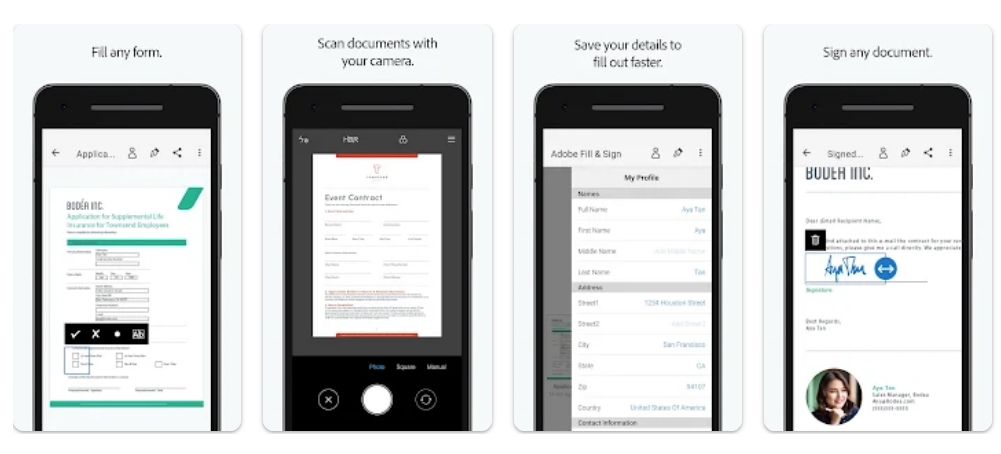
Adobe Fill & Sign is a free app that streamlines the paperwork process and enhances productivity with contracts, business documents, and more. The app allows users to fill, sign, and send any form quickly and reliably by snapping a picture of a paper form on their phone or tablet, filling it in, e-signing it and sending it.
The app also has features such as custom autofill entries, the ability to create signatures with a finger or stylus, the ability to save and send forms via email, and the ability to store forms for later access. The app is designed to be user-friendly and can be used anytime, anywhere as long as an internet connection is available.
2. PDF Extra – Scan, Edit & Sign
PDF Extra is an all-in-one mobile app that allows users to scan, edit, sign, print, read, share and protect PDF files on the go. This app provides a powerful collection of tools to view, edit and create PDFs on your phone quickly and efficiently, wherever you are. PDF Extra is an ideal app for those who frequently handle PDF files on their mobile device and need a comprehensive solution for managing them.
3. pdfFiller Edit, fill, sign PDF

pdfFiller is an easy-to-use mobile PDF editor app that allows users to complete documents in minutes from anywhere, even while on the go. The app allows editing PDF documents on an iPhone or iPad, filling out and signing forms, and sending them in seconds via email, fax, shareable links or SMS.
It also allows printing of any PDF files directly from the mobile device. pdfFiller eliminates the hassles of working with PDF documents by providing all the necessary tools in one place, making it an all-in-one document editor, PDF signer, and document maker.
This app is perfect for anyone who frequently needs to modify or create PDF documents, complete forms, or electronically sign documents on the fly/
4. Foxit PDF Editor
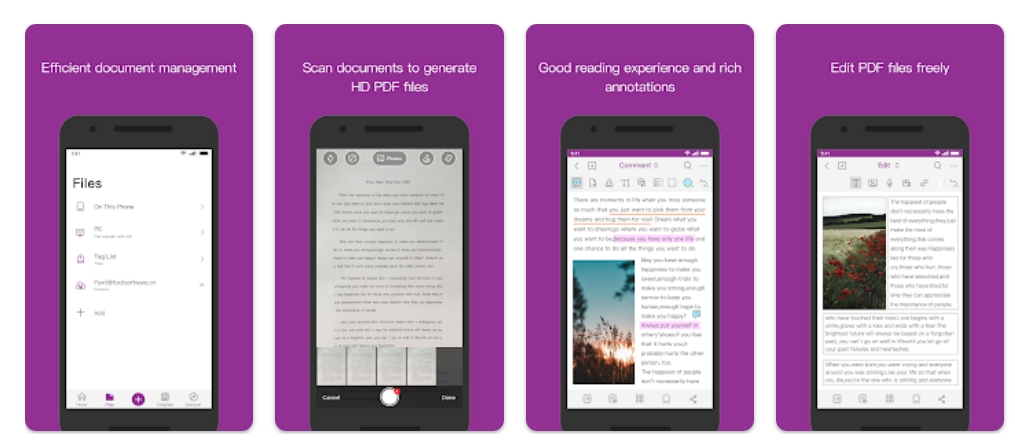
Foxit PDF Editor is a mobile app for Android devices that allows users to view and annotate PDF files on the go. The app also offers advanced features like export PDF, edit PDF, and protect PDF based on subscription.
Foxit PDF Editor is reliable, lightweight, fast, secure, collaborative and supports 12 languages. It is 100% compliant with the current PDF ecosystem and provides powerful file protection features to safeguard sensitive information against unauthorized access. It also offers full control of your content. It’s a perfect app for users who need a PDF editor on the go and want to access advanced features.
5. DocuSign – Upload & Sign Docs

Best Apps to Sign Documents
DocuSign eSignature is a mobile app that allows businesses and individuals to securely send and sign agreements from almost any device, at any time, and from practically anywhere. It is the world’s #1 way for e-signing documents.
The app is user-friendly and includes unlimited free signing for all parties, and is trusted by millions of people worldwide. The app allows users to create a customized digital signature directly on their device, upload documents easily via email, Google Drive, DropBox, Box, Evernote, Salesforce, or photo scanning.
See other roonby’s article for daily inspiration. Also don’t forget to check out our facebook page to get the latest information, If you are interested in partnership collaboration or sending PR, then please email us at [email protected]
2023androidappsBestDocumentsSigns