4 Best Apps to Mirror Your Game Play

Being a gamer then you must have some game play that you want to share to the world. A game play that make you think, “Hmm, I am a pro” and make you wanted to stream your game play. I recommend you to use this apps below. The list below will help you stream your game by mirroring it in your PC.
1. APower Mirror
Description
ApowerMirror is a powerful screen mirroring application to stream Android & iOS screen to Windows computer or Mac. Moreover, it allows you to remotely control Android devices on the computer using mouse and keyboard. This app can display Android device screen on the computer or the projector.
Besides, you can take full control of the screen with mouse and keyboard. Therefore, you are able to share PPT to your colleagues, enjoy movies on a bigger screen or play phone games such as Clash of Clans, Clash Royale, and Hearth Stone on PC.
2. Mirroring360
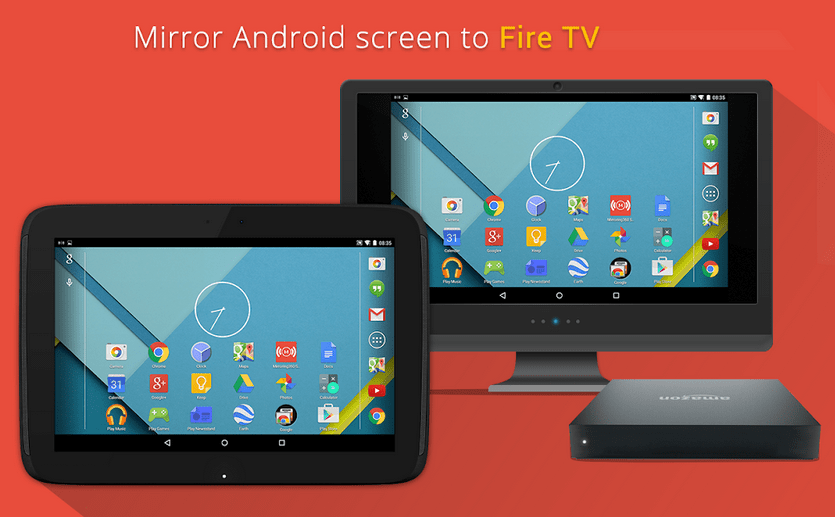
Description
Mirroring360 Sender allows you to mirror/cast your Android screen to your Amazon Fire TV*, Fire TV Stick*, Windows PC*, Mac*, or any other Android devices* wirelessly. It is the ONLY app that mirrors apps and games exactly as you see them on the screen. Mirroring360 Sender is also available on PC to mirror your PC screen to PC, Mac, and Android, please check it out at: http://www.mirroring360.com/pc_appletv

3. Wondershare Mirror Go

Source: pcnexus
Description
If you like a streaming app, then you might wanted to check out Wondershare MirrorGo, The app was mainly developed for those that like video games that are only available on Mobile. You can play, Identity, Ragnarok, Mobile Legend, AOV, PUBG, and so on by using this app. It will let you enjoy more graphic and effect in your PC.
4. Mobizen

Description
Like any other streaming apps, Mobizen is an app that allow you to control your phone directly. It also allow you to enjoy playing your game in a bigger and wider screen. Not only that, because Mobizen is known for its video editing and streaming, you can use the stream video feature on your computer.
APower MirrorMirroring360MobizenVideo Game Streaming AppsWondershare Mirror Go